Integrate Amazon with Business Central Using Tinx-IT
In today’s fast-paced world, e-commerce is a massive part of running a successful business. Amazon, as one of the largest platforms in the world, is often a key component of many businesses’ sales strategies. But integrating Amazon with your ERP system like Microsoft Dynamics 365 Business Central can seem like a daunting task. Don’t worry! This blog will guide you on how to integrate Amazon with Business Central using Tinx-IT and how Navisiontech can support you every step of the way.
What is Tinx-IT?
Tinx-IT is an integration tool designed to connect various e-commerce platforms, like Amazon, with Microsoft Dynamics 365 Business Central. It helps businesses automatically sync orders, inventory, pricing, and customer data between Amazon and Business Central, eliminating the need for manual data entry and reducing the chances of errors.
By using Tinx-IT, businesses can improve their operations, save time, and ensure that all data is accurate and up to date across both systems.
Why Integrate Amazon with Business Central?
Before we dive into the integration process, let’s first discuss why you should consider integrating Amazon with Business Central.
-
Streamlined Operations: Integration helps automate many processes, such as order management, inventory tracking, and financial reporting. This reduces the need for manual work and helps your team focus on more important tasks.
-
Improved Accuracy: When systems work together, the chance for mistakes due to manual entry is reduced. Your inventory, pricing, and orders will all sync in real time, ensuring consistency across platforms.
-
Faster Response Times: With automatic synchronization, your sales, stock levels, and customer data are always up to date. This allows for quicker decision-making and faster customer service.
-
Timesaving: Managing orders, inventory, and customer data can take up a lot of time. With integration, these tasks are streamlined, saving you hours of work each week.
Steps to Integrate Amazon with Business Central Using Tinx-IT
Now that we know the benefits, let’s look at how to integrate Amazon with Business Central using Tinx-IT.
Step 1: Set Up Your Business Central Environment
Before you begin, make sure you have a working Microsoft Dynamics 365 Business Central environment. If you haven’t set up Business Central yet, Navisiontech can help you get started with the setup and ensure it’s ready for integration.
Step 2: Install and Configure Tinx-IT
The next step is to install Tinx-IT. You’ll need to configure Tinx-IT to connect to your Amazon store and Business Central system. This involves setting up API connections and syncing the required data fields.
Tinx-IT will allow you to define which data should flow between Amazon and Business Central, such as order details, inventory levels, customer information, and payment data.
Step 3: Sync Your Amazon Orders with Business Central
Once Tinx-IT is set up, you can start syncing Amazon orders to Business Central. When an order is placed on Amazon, Tinx-IT will automatically send the details to Business Central, updating your sales orders and inventory levels.
This ensures that your stock levels in Business Central are always aligned with your Amazon sales, preventing over-selling or under-selling.
Step 4: Sync Your Inventory
Tinx-IT also allows you to sync inventory levels between Amazon and Business Central. As you make sales or restock, Tinx-IT will automatically update both systems, so your inventory remains accurate.
Step 5: Sync Customer Data
Tinx-IT can also sync customer data between Amazon and Business Central, making it easier to manage customer records in one place. This integration ensures that you have accurate contact details, order history, and payment information.
How Navisiontech Helps in This Journey
Integrating Amazon with Business Central using Tinx-IT might sound complex, but it doesn’t have to be. Navisiontech, with its expertise in ERP solutions, can guide you through the entire process. Here’s how we can help:
-
Consultation and Setup: Our team of experts will walk you through the integration process, ensuring a smooth setup of Business Central and Tinx-IT.
-
Customization: We understand that every business is different. If your needs are specific, we can customize the integration to match your business requirements.
-
Ongoing Support: Once your integration is complete, Navisiontech offers ongoing support to ensure everything runs smoothly. If you have any issues or need adjustments, our team is just a call away.
Key Considerations for Successful Integration
To ensure a smooth integration, here are some key considerations:
-
Data Accuracy: Double-check that all your data fields are mapped correctly. Tinx-IT needs to know which data to sync between Amazon and Business Central.
-
Test the Integration: Before fully launching the integration, run some tests to ensure everything works as expected. Make sure orders, inventory, and customer data are syncing correctly.
-
Monitor Performance: Keep an eye on the system performance after the integration. If any issues arise, don’t hesitate to contact Navisiontech for troubleshooting.




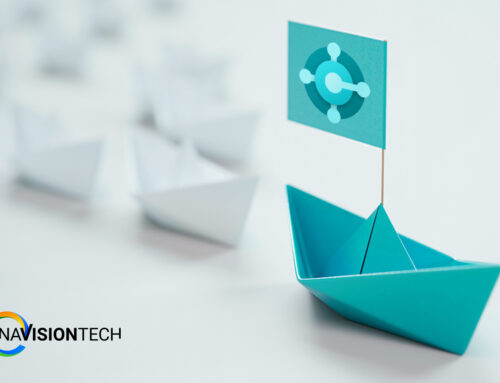
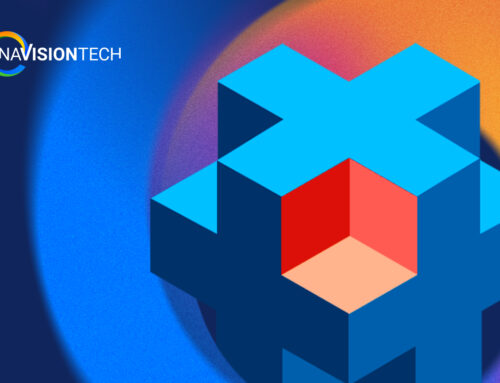
Leave A Comment