Project Management Capabilities in Business Central: Are They Enough?
Let’s be honest, when you are running projects, the tools you use can either keep things smooth or turn everything into chaos. Microsoft Dynamics 365 Business Central (BC) is great for managing finances and operations, but when it comes to project management… is it really enough?
In this blog, we’re going to break it down:
-
What BC offers out of the box for project management
-
Where it works well and where it lacks
-
And how you can level up your setup with tools like Power Apps, Power Automate, and Power BI
What Project Management Features Does Business Central Offer?
Business Central comes with essential project management functionality. Here’s what you can do out-of-the-box:
-
Job Planning: Create jobs, assign tasks, and allocate resources.
-
Budgets: Set budgets for labor, items, and resources.
-
Time Tracking: Log hours worked and compare planned vs. actual.
-
Billing: Handle time & material or fixed-price invoicing.
-
WIP (Work in Progress) Calculation: Calculate and post WIP automatically.
-
Cost Tracking: Track actual job costs and compare them to budget.
-
Resource Management: Assign and track internal resources.
-
Integration: Tie jobs to sales, purchasing, and inventory processes.
Where Business Central Shines:
-
Tight Financial Integration:
Since BC is an ERP system first, its ability to connect project costs and billing with GL, AR/AP, and reporting is seamless.
-
Simplicity for SMBs:
For small to mid-sized businesses, BC’s project features are straightforward and easy to implement without heavy configuration.
-
End-to-End Visibility:
You get a full picture of your financials, resources, and job progress in one place.
Where Business Central Falls Short:
-
Limited Task-Level Management:
No true Gantt chart, dependencies, or advanced scheduling. PMs who rely on detailed task breakdowns may find BC lacking.
-
No Agile or Kanban Support:
If you are using Agile or hybrid methodologies, BC doesn’t support those.
-
Basic Collaboration Tools:
It’s not built for teams to communicate within the platform – no built-in comments, file sharing, or notifications.
-
User Experience for PMs:
The interface is more accountant-friendly than project-manager-friendly. Visual tools are minimal.
When Is Business Central Enough for Project Management?
BC is enough when:
-
Your projects are financial in nature (professional services, consulting).
-
You need robust ERP integration more than visual PM tools.
-
You’re an SMB with straightforward project structures.
-
You care more about cost control and billing than real-time collaboration or task breakdowns.
Power Platform Enhancements:
Power Platform and third-party ISVs offer enhanced project functionality that integrates seamlessly with BC.
By leveraging Power Apps, Power Automate, Power BI, and Dataverse, you can bridge the gaps:
Capability |
Native BC Jobs |
Power Platform Enhancements |
|---|---|---|
Task-level planning |
Basic |
Enhanced via Power Apps |
Visual boards/Gantt charts |
None |
Possible with custom Power Apps or integration with Project for the Web |
Automation & workflows |
Minimal |
Strong via Power Automate |
Real-time dashboards |
Basic reports |
Interactive via Power BI |
User collaboration |
Absent |
Achievable with Teams + Power Platform |
Custom approvals/alerts |
Limited |
Highly customizable |
Deeper Dive into Power Platform Capabilities:
📌 Task-Level Planning
-
Native BC only supports high-level tasks.
-
With Power Apps, you can create intuitive task boards where users assign, prioritize, and update tasks at a granular level.
-
Supports drag-and-drop reordering, color coding by status, and linking tasks to team members or customers.
📊 Visual Boards / Gantt Charts
-
Business Central lacks visual scheduling or planning tools.
-
Using Power Apps (custom canvas or model-driven apps) or Project for the Web, you can provide:
-
Kanban boards for agile teams
-
Gantt charts for timeline-driven projects
-
Drag-and-drop UI to update task progress visually
-
🔁 Automation & Workflows
-
BC supports only basic workflows (e.g., approvals for time sheets or expenses or orders).
-
Power Automate can be used to:
-
Trigger emails or Teams notifications based on project events (e.g., overdue tasks)
-
Automate status updates and time approvals
-
Connect with other systems like Outlook, SharePoint, or third-party PM tools
-
📈 Real-Time Dashboards
-
BC reporting is limited to role centers or Excel exports.
-
Power BI brings:
-
Interactive dashboards showing task completion, budget vs actual, WIP status
-
Drill-downs for project variance or team performance
-
Real-time refresh via Dataverse or BC connectors
-
🤝 User Collaboration
-
BC is a transactional system with no built-in communication.
-
Microsoft Teams + Power Apps/Automate:
-
Allow task discussions and file sharing
-
Set up project-specific Teams channels auto-created from project data
-
Collaborate directly with the tools your teams already use
-
📬 Custom Approvals / Alerts
-
BC’s approval framework is rigid and not extensible.
-
With Power Automate:
-
Build multi-stage, conditional approvals (e.g., based on cost thresholds)
-
Route to different approvers dynamically
-
Send alerts via email, Teams, or mobile notifications
-
Add logging and auditing of all workflow actions
-
🧠 Why This Matters?
These enhancements allow your teams to work smarter, not harder:
-
Better project transparency
-
Less manual entry and fewer errors
-
Faster approvals and decision-making
-
Collaboration across departments
-
Enhanced agility without leaving the Microsoft ecosystem


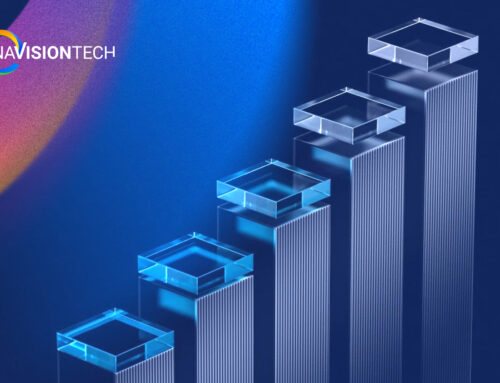




Leave A Comment