Pin Pads in EasyEFT: Accept Card Present Payments with Ease
Have you ever felt limited because your payment system only allowed card-not-present transactions?
Let’s say you’re a wholesale distributor with a physical pickup counter. Or maybe you’re a retailer participating in a pop-up show. Perhaps you’re running a small warehouse sale event. You want to give your customers the convenience to pay right there with their physical card – not by typing in numbers manually.
Here’s the good news.
At EasyEFT, we’re always listening to what our customers need. That’s why we’re excited to announce a powerful new feature: Pin Pad functionality for card present payments.
Why is this such a game-changer?
Until now, EasyEFT primarily processed card-not-present payments through Authorize.net. While that worked great for online invoices and phone orders, it limited businesses when accepting payments face-to-face.
But starting today, EasyEFT users can connect to VeriFone pin pads to accept card present payments securely and seamlessly within Microsoft Dynamics 365 Business Central. That means:
-
Faster checkout
-
Reduced manual entry errors
-
Lower processing fees compared to card-not-present transactions
-
Improved customer experience
Meet Sarah – A Real Example
Imagine Sarah, who runs a small wholesale distribution business supplying restaurant equipment. Every month, she hosts a clearance sale at her warehouse, and dozens of customers walk in to buy leftover inventory at a discount.
In the past, Sarah used EasyEFT to send payment links later or typed card numbers manually into Authorize.net. It worked, but it wasn’t ideal. Customers wanted to swipe or insert their card right there and walk away with their purchase immediately.
Today, with EasyEFT’s new Pin Pad integration, Sarah connects a VeriFone pin pad to her Business Central setup. Now, when a customer is ready to pay, she processes their payment securely as card present. Her customers are happier, and Sarah pays lower transaction fees. Plus, everything syncs directly into Business Central – saving her time on reconciliations.
How Does This Work?
-
Here’s how you can start using card present payments:
-
Connect a VeriFone pin pad to your system.
-
Enable the Pin Pad functionality in EasyEFT settings.
-
Process payments directly from your sales order or invoice window within Dynamics 365 Business Central.
That’s it. Your team will love how simple it is.
What’s Next?
Currently, EasyEFT works with VeriFone pin pads for card present payments. However, we’re working on expanding support to more pin pad brands soon. Stay tuned for updates.
Why Your Business Should Use Pin Pads
-
Retailers: Speed up checkout lines and offer modern payment experiences.
-
Wholesale Distributors: Collect payment instantly during pickups.
-
Pop-up Show Vendors: Accept payments on the go without extra apps.
-
Any Business Using Dynamics 365 Business Central: Keep everything in one integrated place – payments, orders, and financial data.

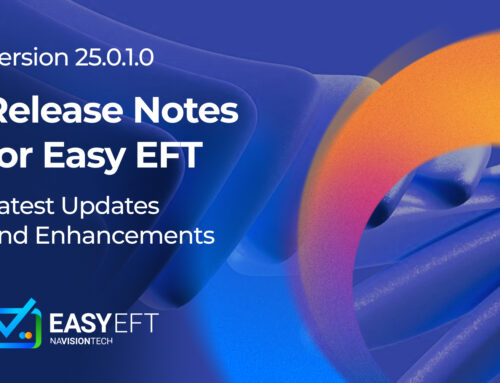
Leave A Comment