Detailed Cost Breakdown of Microsoft Dynamics 365: Pricing Explained
Understanding the detailed cost breakdown of Microsoft Dynamics 365 is essential for businesses evaluating enterprise resource planning (ERP) and customer relationship management (CRM) solutions. Dynamics 365 pricing varies based on the specific application such as Sales, Customer Service, Business Central, or Finance & Operations, and includes licensing fees, implementation costs, user tiers, and ongoing support. Whether you are considering Microsoft Dynamics 365 Business Central pricing or enterprise-level modules like Supply Chain Management, costs can range significantly depending on deployment size, required features, and customization needs. This guide explains Dynamics 365 license types, subscription rates, hidden costs, and cost-saving strategies to help you make informed decisions and accurately plan your ERP investment.
Understanding Microsoft Dynamics 365 Licensing and Subscription Costs
Choosing the right Microsoft Dynamics 365 licensing model is critical for maximizing your investment in ERP and CRM software. Whether you’re a small business implementing Dynamics 365 Business Central or an enterprise deploying Dynamics 365 Finance, Sales, or Customer Service, understanding the full scope of Dynamics 365 subscription costs can help you avoid unnecessary expenses and select the right plan for your needs.
Breakdown of Microsoft Dynamics 365 Costs by Module and User Type
Microsoft Dynamics 365 is licensed by application, user type, and usage requirements. There are two primary types of licenses:
-
Full User Licenses: For employees who need full access to apps (e.g. sales reps, finance managers).
-
Team Member Licenses: For light users who need limited access (e.g. read-only or task-specific users).
There are also device-based licenses for shared workstations and attached licenses that offer discounts for users who need access to more than one app.
Microsoft Dynamics 365 Pricing Table (Per User, Per Month)
| Application | License Type | First App | Attach App | Team Member |
|---|---|---|---|---|
| Sales Professional | Full User | $65 | N/A | $8 |
| Sales Enterprise | Full User | $95 | $20 | $8 |
| Customer Service Professional | Full User | $50 | N/A | $8 |
| Customer Service Enterprise | Full User | $95 | $20 | $8 |
| Field Service | Full User | $95 | $20 | $8 |
| Finance | Full User | $180 | $30 | $8 |
| Supply Chain Management | Full User | $180 | $30 | $8 |
| Project Operations | Full User | $120 | $30 | $8 |
| Human Resources | Full User | $120 | $30 | $8 |
| Business Central (Essentials) | Full User | $70 | N/A | $8 |
| Business Central (Premium) | Full User | $100 | N/A | $8 |
Note: Prices are in USD and based on current Microsoft pricing as of 2025. Always verify with a certified Microsoft partner or your licensing representative for the most current rates.
Additional Subscription Costs
Microsoft Dynamics 365 pricing also includes environment, platform, and usage-based add-ons. These are often required for enterprise-grade operations and analytics.
| Add-On | Monthly Cost | Details |
|---|---|---|
| Additional Dataverse Storage | $40 per GB | Beyond included 10 GB |
| Power BI Pro | $10 per user | Advanced reporting and dashboards |
| Customer Voice (2,000 responses) | $200 | Feedback collection and survey automation |
| Marketing App (10,000 contacts) | $1,500 | Includes event management and segmentation |
| Additional Marketing Contacts | $250 per 5,000 contacts | Contact scaling |
Subscription Licensing Models
Microsoft offers two major subscription approaches:
-
Per User Licensing: Ideal for businesses that want a predictable monthly cost and user-specific access.
-
Capacity-Based Licensing: For scenarios like Marketing or Customer Insights, where usage volume (e.g. contacts or responses) drives pricing.
Many organizations benefit from combining both models based on team roles, business units, and process complexity.
Dynamics 365 Licensing Best Practices
To optimize costs and licensing efficiency:
-
Use Attach Licenses if users need access to more than one Dynamics 365 app.
-
Deploy Team Member licenses for users needing read-only access or light interactions.
-
Monitor usage regularly to manage storage limits and avoid overage fees.
-
Review license assignments quarterly to remove unused or misallocated licenses.
-
Take advantage of multi-year license agreements to lock in pricing before annual increases.
Dynamics 365 pricing Recap
Microsoft Dynamics 365 offers flexible and scalable licensing tailored to small, mid-size, and enterprise businesses. Understanding how Dynamics 365 licensing and subscription pricing works across modules like Sales, Customer Service, Finance, and Business Central helps you avoid hidden costs and align your technology investment with your business goals.
By evaluating your needs carefully and working with a Microsoft-certified partner, you can optimize user roles, reduce unnecessary spend, and ensure a smooth deployment.
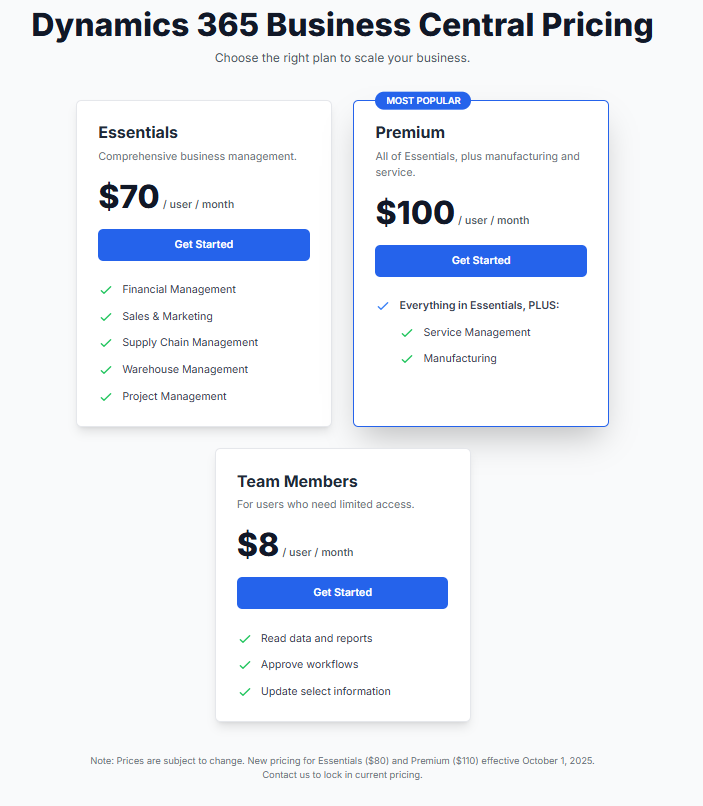

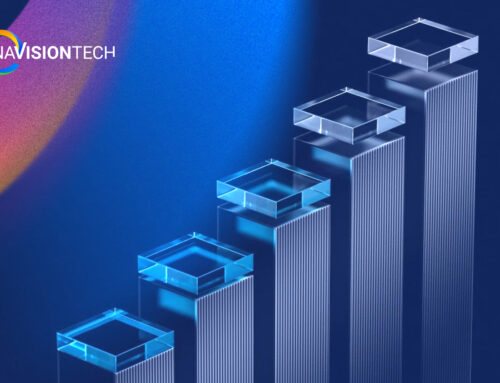


Leave A Comment