Dynamics 365 Business Central Automated Workflow
You can set up and use workflows that combine business process tasks that are performed by different users. System tasks such as automatic publishing can be included in the workflow as steps before or after custom tasks. Requesting and approving the creation of new records are normal workflow steps. For more information, see Using Workflows. Before you start using workflows, you must set up workflow users and approval users, specify how users receive notifications about workflow stages, and then create workflows that can be preceded by code customization.On the Workflow page, you create a workflow by listing the steps involved in rows. Each step consists of a workflow event moderated by event conditions and a workflow response moderated by response options. You define workflow steps by populating fields in workflow lines from fixed lists of event and response values that represent scenarios that are supported by your application code.
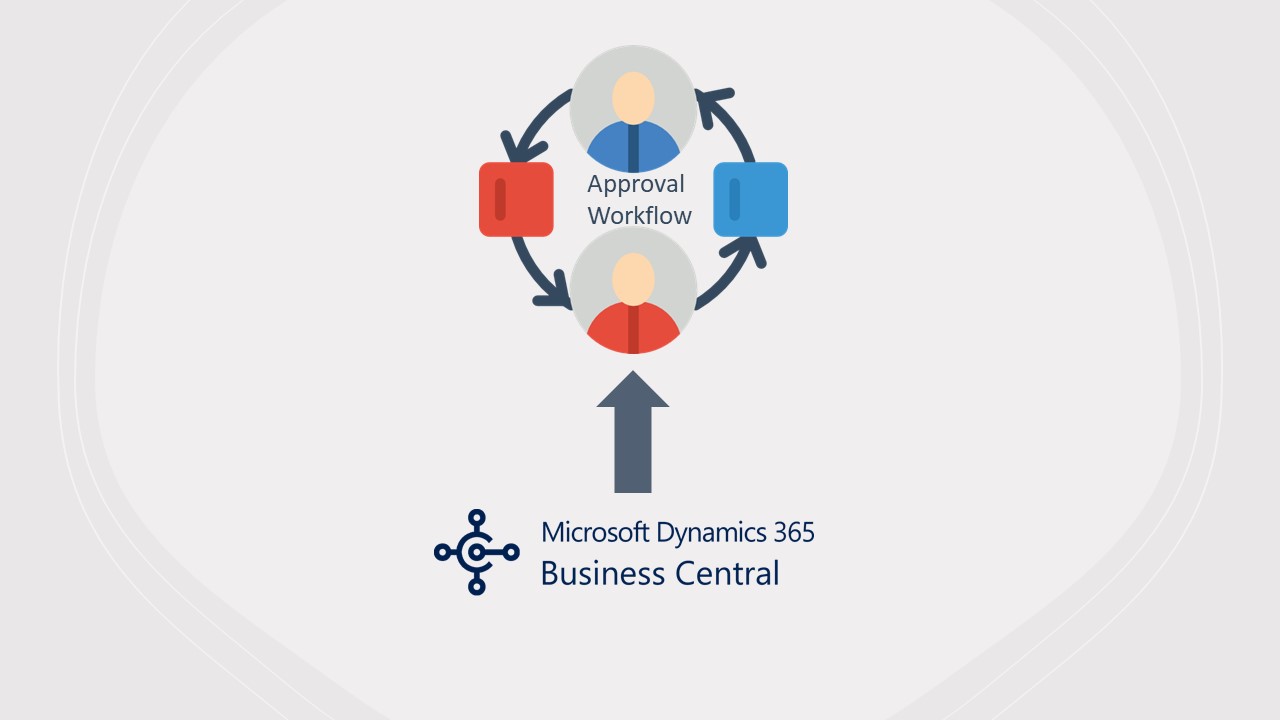




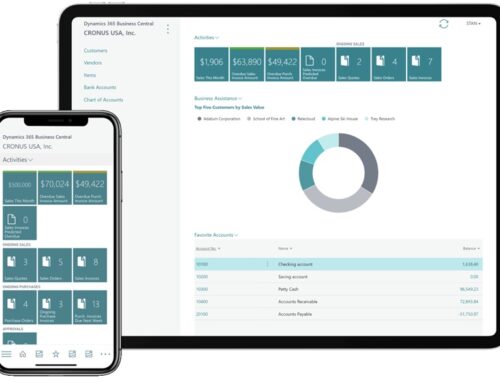
Leave A Comment