- Full object : <Type><Id>.<ObjectName>.al, such as Tab.50100.MyTable.al
- Extensions: <Type><BaseId>-Ext<ObjectsId>.<ObjectsName>.al : page 50100
- MyPage extends Customer Card such as Pag21-Ext50100.MyPage.al
- It is required to use a prefix or suffix for the name property of the fields in your extension. You would then use the Caption/CaptionML values for what to display to the user. This avoids the collision of fields between extensions:
- A tag must be at least three characters
- The object/field name must start or end with the tag
- If a conflict arises, the one who registered the tag always wins
- Example: SalesPersonCode.SDM
Tech Support from Navisiontech… On-Demand and On Point
Try Navisiontech Support today! We offer 2 FREE hours of support for nearly ALL versions of Dynamics NAV, from version 3 to Business Central. Our support team is US based and will provide support not only for your ERP system, but also for SQL Server, EDI, supply chain management tools, and even code-level support.
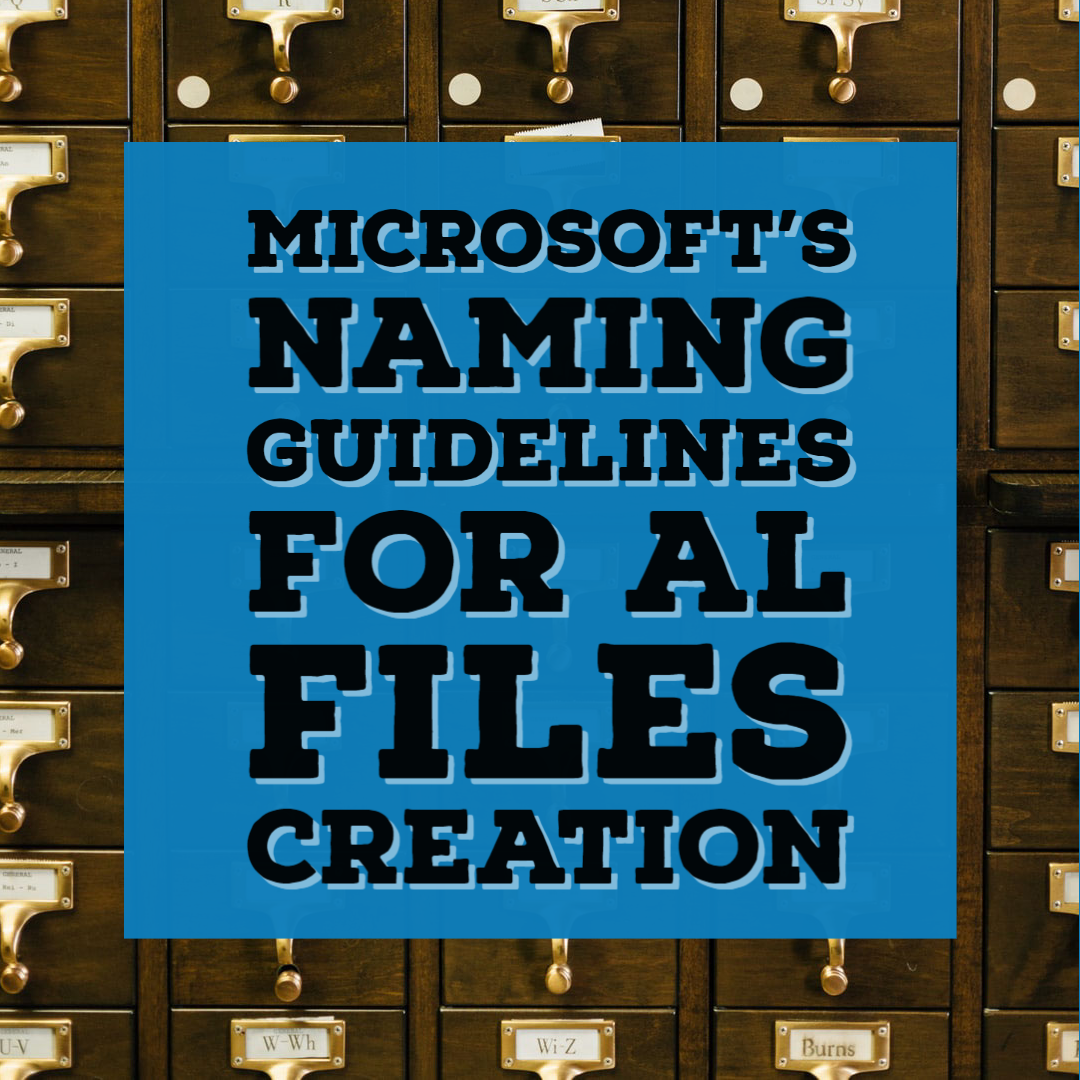




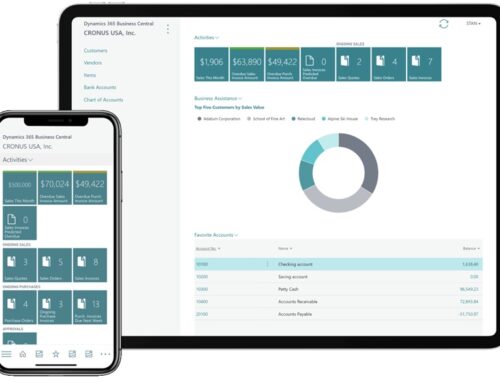
Leave A Comment