How to identify a Power User
Curiosity is what largely defines the beginning of becoming a power user. They typically want to know more than the average person. You could call it “thinking outside the box” but my opinion is that this term is a bit inside the box already. Curious people don’t have to start in the box and force themselves to think outside of it. They start out exploring the possibilities not knowing what to expect. These people are not defined by the perimeter of “the box”. If these curious individuals are given a chance to explore and learn the tools you give them, your entire team will benefit. Let them play in a sandbox if we’re talking about software, buy an extra piece of hardware if we’re talking about some device. It could be books, training materials or even meetings with specialists. All of it combined will address the curiosity of your employee while realizing a return on your investment.How to feed a Power User
A major roadblock for turning your curious employee into a power user is organizational limitations. It is often good practice for your organization to grant specific permissions for certain users. These organizational permissions, however, could limit what a power user could learn. One way to address this is through a sandbox or a test device, which if broken, won’t cause a big deal. These break-fix exercises will help to better understand all the different scenarios that could be encountered in real deployments.Benefits of a Power User
Once a power user has had the opportunity to explore a sandbox environment or test device, and pick the brains of the third-party SME, a power user can be used as your internal support. They will be able to answer most of your organization’s questions and solve most of their issues. Of course, they may not be able to address all issues. After all, there are no heroes and not everyone will know everything. In these cases, the power user will be well prepared with a list of symptoms, steps taken to resolve the issue themselves, and any other artifacts necessary for your third-party SME to resolve your issue as quickly and efficiently as possible.Tech Support from Navisiontech… On-Demand and On Point
Try Navisiontech Support today! We offer 2 FREE hours of support for nearly ALL versions of Dynamics NAV, from version 3 to Business Central. Our support team is US based and will provide support not only for your ERP system, but also for SQL Server, EDI, supply chain management tools, and even code-level support.

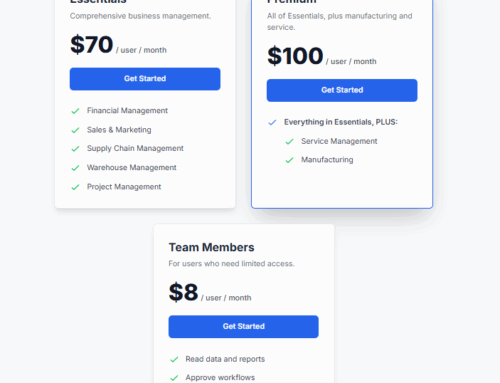
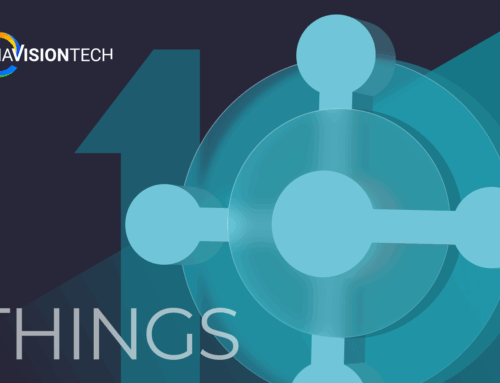


Leave A Comment