Supply Chain Lifeline to Success
Nearly 2400 years passed between these proverbial references to the art of supply chain management—spoken by a warrior and an industrialist, respectively—and today nothing has changed but the "means to that end". Virtually all Product sales [...]
Have you looked at Total Cost of Ownership (TCO) of transitioning your ERP to Cloud?
Is your company evaluating whether to transition your ERP solution to the cloud or stay on-premises? To determine whether this transition is right for your company, you’ll need to understand the economic impacts of your [...]
Dynamics 365 Business Central Automated Workflow
Dynamics 365 Business Central Automated Workflow You can set up and use workflows that combine business process tasks that are performed by different users. System tasks such as automatic publishing can be included in the [...]
Check Printing in Dynamics 365 Business Central
Printing checks in Microsoft Dynamics 365 Business Central just got easier. You can process payments for accounts payable in Dynamics 365 Business Central in just a few clicks. Dynamics 365 Business Central comes fully equipped [...]
Dynamics 365 Business Central Keyboard Shortcuts
Keyboard Quick Reference - PC Only Below are a few keyboard shortcuts are for the Dynamics 365 Business Central Web Client only. General Press these keys To do this Alt+F2 Show and hide the FactBox [...]
Dynamics 365 Business Central Drop Shipment
See how Dynamics 365 Business Central easily manage drop shipment. Drop shipment is a delivery that is sent from a supplier directly to the customer without prior delivery to the retailer with whom the order [...]
LS Central Gold Partner 2021 and LS One Platinum Partner 2021
Navisiontech, Inc, is pleased to announce that it has been named LS Retail Platinum Partner for 2021. The Platinum Partner level is a remarkable achievement for an LS Retail partner. This honor is limited to [...]
MEET OUR TEAM: Naeem, Functional Consultant
When it comes to managing your company’s technology needs, specialization is important. You want a partner who is able to focus on the issues are that the most important to your needs. Even more importantly, the partner [...]


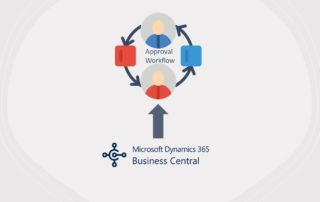
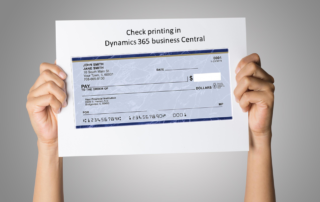

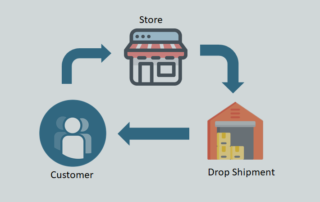
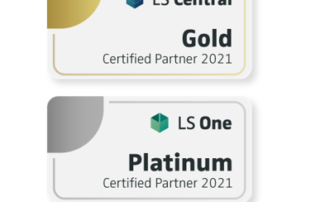
Stay Connected