NAV 2017, Adjust Inventory Function is now in a more convenient place!
While browsing around NAV 2017 today, I came across a change to the UI that was unexpected.
In NAV 2016 the Adjust Inventory function was available on the ribbon. But I suppose it was just getting lost in the clutter.
Now in NAV 2017, when clicking into the ellipsis by the ‘Quantity on Hand’ field, you will now get the Adjust Inventory function!
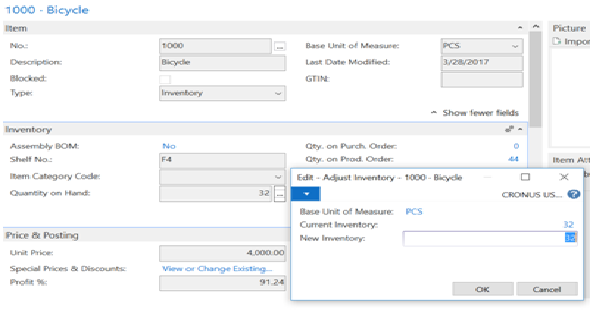
Upon changing the quantity, an item journal is then created for you with the appropriate entry type.

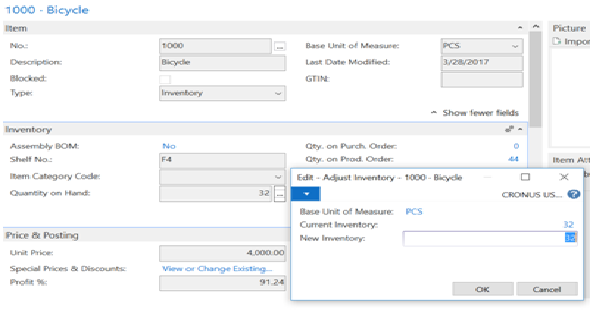 Upon changing the quantity, an item journal is then created for you with the appropriate entry type.
Upon changing the quantity, an item journal is then created for you with the appropriate entry type.

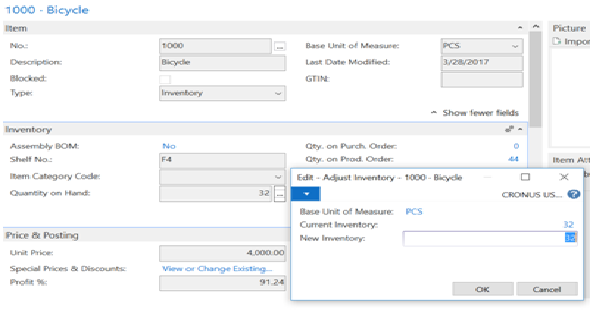 Upon changing the quantity, an item journal is then created for you with the appropriate entry type.
Upon changing the quantity, an item journal is then created for you with the appropriate entry type.

Leave A Comment